- โค้ด: เลือกทั้งหมด
Windowsฎ 2000*, ME, XP, 95, 98 or NT 4.0 Service Pack 5
Pentiumฎ 233 or equivalent
64 MB RAM
800MB available hard drive space (in addition to original Diablo II Multiplayer install).
4X CD-ROM drive
DirectX compatible video card
Supports Glide and Direct 3D compatible video cards with at least 8MB of video RAM.
Direct 3D requires 64 MB of system RAM
คงไม่ต้องบรรยายอะไรมากมายสำหรับเกมส์นี้ ถิอว่าเป็นสุดยอดเกมส์เลยทีเดียว ซึ่งเกมส์ในปัจจุบัน ที่เป็นแนวเดินฟัน ก็ถอดแบบมาจากเกมส์นี้ทั้งนั้นแหล่ะครับ
ตัวนี้ NO-cd ไม่มีถามหาแผ่น มี Movie อะไรครบหมด แต่เล่นได้แต่ Diablo 2 : Lord of Destruction นะ
Diablo 2 ภาคปรกติผมพยายามหาทางเล่นแล้วมันเล่นไม่ได้ (ใครเล่นได้ก็บอกด้วย)
อ้อผมอัพ Patch เป็น เวอร์ชั่น 1.11b แล้วนะครับ
Screen Shot :



File Size : Part 1-28 = 46.9 MB Part 29 = 7.16 MB
Download Link :
Part 1 : http://sv1.gushare.com/file.php?file=c8 ... 3da1743092
Part 2 : http://sv4.gushare.com/file.php?file=96 ... 0555be6997
Part 3 : http://sv3.gushare.com/file.php?file=2c ... 7987db63d8
Part 4 : http://sv3.gushare.com/file.php?file=07 ... bb72b3c780
Part 5 : http://sv3.gushare.com/file.php?file=38 ... 69d8774c87
Part 6 : http://sv3.gushare.com/file.php?file=05 ... 7e416834fd
Part 7 : http://sv2.gushare.com/file.php?file=f1 ... 80acb32633
Part 8 : http://sv2.gushare.com/file.php?file=d6 ... 52b90ebb1d
Part 9 : http://sv2.gushare.com/file.php?file=34 ... 1cb09b1022
Part 10 : http://sv2.gushare.com/file.php?file=13 ... 683bec4a77
Part 11 : http://sv2.gushare.com/file.php?file=fc ... 1657edd5d3
Part 12 : http://sv2.gushare.com/file.php?file=1d ... 46f545409c
Part 13 : http://sv2.gushare.com/file.php?file=e0 ... 8a0674d721
Part 14 : http://sv1.gushare.com/file.php?file=ec ... fd56ff77a8
Part 15 : http://sv1.gushare.com/file.php?file=83 ... 1718dbf376
Part 16 : http://sv4.gushare.com/file.php?file=eb ... c15ee11c87
Part 17 : http://sv4.gushare.com/file.php?file=a7 ... 5f4301d988
Part 18 : http://sv2.gushare.com/file.php?file=b1 ... 29fb1121db
Part 19 : http://sv2.gushare.com/file.php?file=79 ... 7f154a6ec2
Part 20 : http://sv1.gushare.com/file.php?file=cd ... 74b6514048
Part 21 : http://sv2.gushare.com/file.php?file=23 ... ad57b9d1e9
Part 22 : http://sv2.gushare.com/file.php?file=44 ... ad2ed24865
Part 23 : http://sv2.gushare.com/file.php?file=ae ... 3ab3ca14dd
Part 24 : http://sv4.gushare.com/file.php?file=ed ... a03054e0e1
Part 25 : http://sv4.gushare.com/file.php?file=79 ... 8a1bbae299
Part 26 : http://sv4.gushare.com/file.php?file=e1 ... 3029b2ec84
Part 27 : http://upload.mthai.com/F1/47187fac5462a
or http://sv4.gushare.com/file.php?file=22 ... b6cced1763
Part 28 : http://upload.mthai.com/F1/47187fada796e
or http://sv2.gushare.com/file.php?file=06 ... ffccf87c5a
Part 29 : http://upload.mthai.com/F1/471879776ec13
or http://sv2.gushare.com/file.php?file=46 ... 2605591fcf
วิธีลง
คำเตือน ก่อนแตก วานปิดตัวสแกนไวรัสด้วย เพราะ ตัวสแกนจะคิดว่าไฟล์ D2VidTst.exe ที่อยู่ในห้องเกมส์ เป็น ไวรัส ทำให้เราลงเกมส์ไม่ได้นะเออ พอลงเกมส์เสร็จค่อยเปิดตัวสแกนก็ไม่มีปัญหาแล้วครับ
1.แตกไฟล์ ไปที่ที่จะลงเล่น เช่น D: พอแตกไป มันก็จะได้เป็น D:Diablo2
2.เข้าห้องเกมส์ แก้ไขไฟล์ register.reg โดยการคลิ๊กขวาที่ไฟล์นี้แล้วเลือก edit จะมีหน้าต่าง Notepad ขึ้นมา
ค่าเริ่มต้น ก็คือ ถ้าใครลงเกมส์ไว้ที่ D:Diablo2 ก็วานแก้นิดนึง
"SmallInstall"=dword:00000000
"InstallPath"="D:\Diablo2"
"Program"="D:\Diablo2\Diablo II.exe"
"DiabloIICD"="E:"
"Save Path"="D:\Diablo2\save\"
"Save Path"="D:\Diablo2\save\"
แล้วก็ save
สำหรับคนที่ไม่ได้ลงไว้ที่ D:Diablo2 จะต้องเปลี่ยนตามห้องเกมส์ที่เราลง
เช่น ผมไปลงไว้ที่ C:Program FilesDiablo2 ก็ต้องแก้ไฟล์ให้เป็นดังนี้
"SmallInstall"=dword:00000000
"InstallPath"="C:\Program Files\Diablo2"
"Program"="C:\Program Files\Diablo2\Diablo II.exe"
"DiabloIICD"="E:"
"Save Path"="C:\Program Files\Diablo2\save\"
พอเสร็จแล้ว ก็เซฟไฟล์ที่เราแก้ไขนี้
3.เปิดไฟล์ register.reg แล้วเลือก yes
4.เปิดไฟล์ D2VidTst.exe เพื่อให้เกมส์เทสระบบจอภาพเรา เสร็จแล้วก็เลือก ระบบVGA ของเราออกมา
5.เปิดไฟล์ Diablo II.exe เพื่อเล่นเกมส์
เครดิต VividBoy