TROUBLESHOOT: Installer "Error in instruction. Invalid jvm file name specified in LAUNCH. Invalid variable specification.Line number (9)"
Added on 26/10/2006 @ 00:50:47
Applies to FM 2007
In rare cases the installer may produce following error
"Error in instruction. Invalid jvm file name specified in LAUNCH. Invalid variable specification.Line number (9)"
or
"Error in instruction. Invalid jvm file name specified in LAUNCH. Invalid variable specification.Line number (4)"
(or possibly similar, where line is different).
We have yet to determine the actual reason(s) for this, so the following are possible workarounds that have been reported to work in certain cases.
1. Install the game from the original disk
Do not use a backup copy or disk image copy of the disk. Only use the original disk to install and run the game.
2. Try uninstall and re-install Java
This document describes this in more detail. Once completed, try to install the game.
3. Make sure the disk is clean and not damaged
Make sure the disk is not dirty (no dust or dirt on blank side), and that it is not damages in any way (in other words, no scratches, etc).
4. Try to install the game on another computer
If possible, try to see if you can install the game on another computer, and if so, if it completes successfully. This is to rule out any potential system problems (it doesn't fully prove there is or isn't, but it may point to a slightly bigger problem, such as problematic disk, if it doesn't work on multiple computers).
5. If possible, try another disk of FM07
If you know someone that has a copy of FM07 and you can borrow this disk, try to install this copy on your computer and see if it completes successfully. This is to try to see if there is a problem with the disk.
6. Run the installer manually
First, please follow the instructions in point #2 above on installing the latest Java SDK version. You will need the latest Java SDK (JDK) installed to complete this suggestion, the Java Runtime Environemtn (JRE) is not sufficient. See point #4 in this document for details.
Click the "Start" menu
Click "Run..."
Windows 2000, XP or later, type: cmd
Windows 98 SE or Windows ME, type: command.com
Press Return.
Type: D:
Press Return. 'D:' is the drive of your CD- or DVD-ROM, if the actual drive is different you need to use the correct drive letter where the FM07 disk is located.
Type the following, including every quote (on one line): "Setup FM2007 PC.exe" -is:javahome "C:\Program Files\Java\jdk1.5.0_08" -is:log log.txt
Press Return. The installer should now run.
The actual value of "C:\Program Files\Java\jdk1.5.0_08" may be slightly different depending on the actual version of Java you have installed and where Java is installed. Open Windows Explorer and navigate to "C:\Program Files\Java\" (if you installed Java to a different location, change the path accordingly, e.g. "E:\My Java Folder\"). Check the actual name of the 'jdk' folder - in the example it's "jdk1.5.0_08", so the complete path is "C:\Program Files\Java\jdk1.5.0_08". An example of a different path to use instead may be "E:\My Java Folder\jdk1.5.0_09" if you installed Java to "E:\My Java Folder" and the JDK you installed was version 1.5.0 Update 9.
เอามาจาก http://www.sigames.com/sibase.php?type=view&id=219 นะคับ ขออนุญาต
|
|

 Bomman ~
Bomman ~